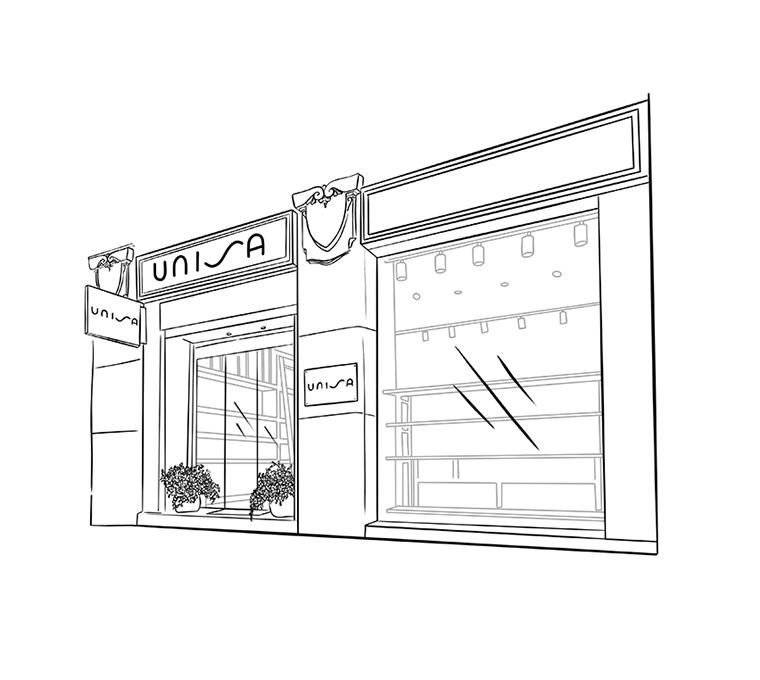Before you customize
Here are some things to keep in mind before starting your personalization:
- As soon as you make your order we will notify you with a confirmation email. Once we have manufactured it and it is ready to be sent, we will contact you again to let you know. This process can take up to 4 weeks.
- Custom shoes are unique and exclusive, so we do not accept changes or refunds.+Info
- Before making your purchase, we recommend that you visit us in one of our Unisa stores to try on for size the style you want to customize We will be happy to assist you!
- If you have any questions or suggestions you can contact us by e-mail shoponline@unisa-europa.com or through the free telephone number 00 (800) 40 00 44 00
HOW DOES IT WORK?
Below we show you step by step how to customize your Unisa shoes:1. CHOOSE YOUR FAVORITE SHOES
Here at Unisa we have selected the favourite styles of the collection so that they can be customized. The first step will be to choose the one style you like the most. Enter unisa-europa.com/custom and choose yours.
2. CUSTOMIZE IT TO YOUR LIKING
Next, you will see the customizer with your selected style and all the configuration possibilities. You will see that there are several configurable pieces, each with its type of material and its available colours. Here we explain it in more detail.
The first step will be to select the part of the shoe to be personalized (toe, heel, ...). Click on the arrows marked below to change the material or click on CUSTOMIZE and select a piece.
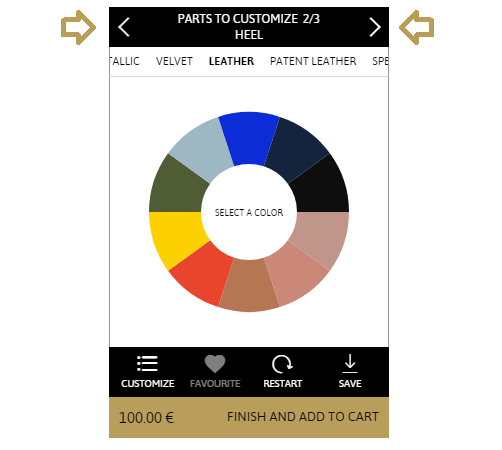
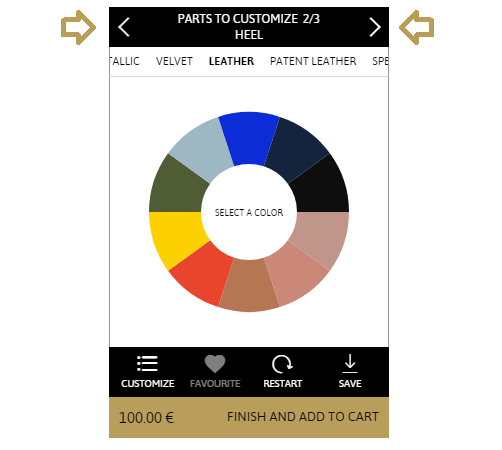
You will see that next to "PARTS TO CUSTOMIZE" a number is shown (example: 4/5). This indicates the total number of pieces that there are.
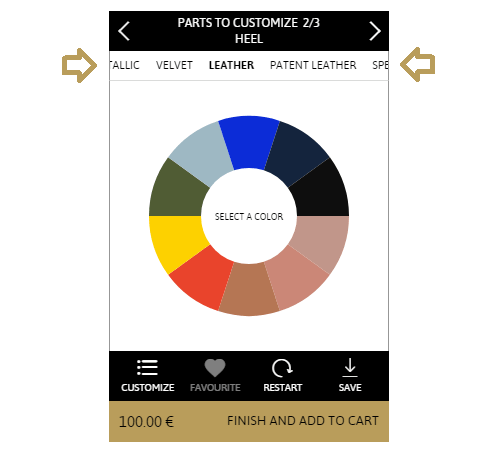
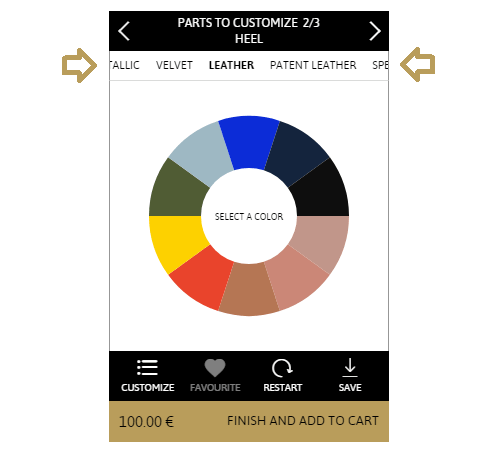
Once you select the piece to be customized, right below you can see the available materials (leather, patent leather, velvet...). Click on each of them to see the colours in which each material is available.
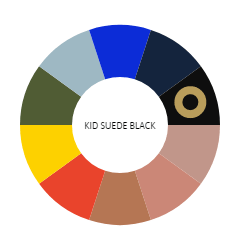
Repeat this process until you set it to your liking
Note: The preview is an image close to reality, but never a photograph of the shoe itself.
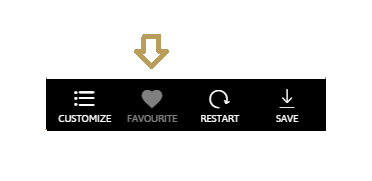
Once you finalize your customization, you will see the final price of the customized shoe at the bottom of the customizer.
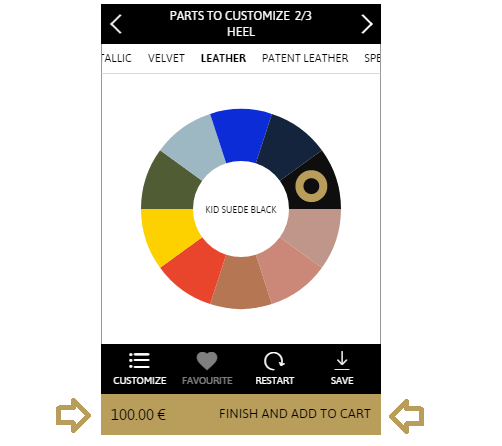
Click FINISH AND ADD TO CART to start the purchase process. A window will open where you can choose your size and name your creation. In addition, you can consult the size guide.
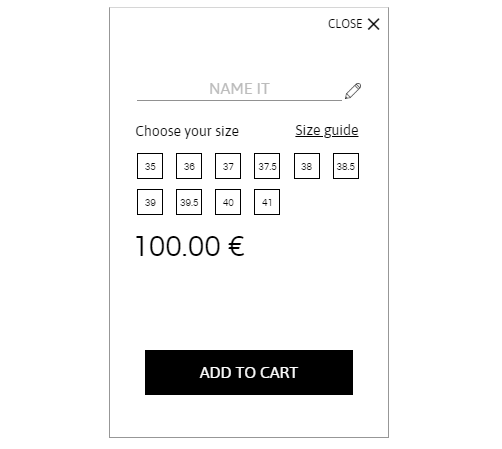
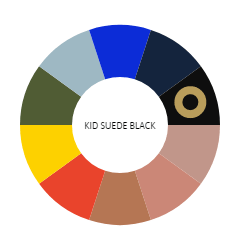
Repeat this process until you set it to your liking
Note: The preview is an image close to reality, but never a photograph of the shoe itself.
3. SAVE YOUR CREATION
To make sure that you do not lose your personalization (for example to re-edit it or if you want to finalize your purchase at another time), we advise you to add the style to your favourites.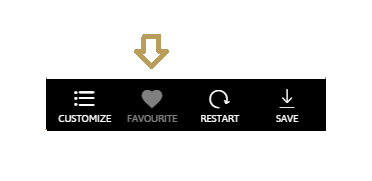
For this, it will be necessary to login to your account en tu cuenta o or register. Once you access your account you will be able to see your personalized styles on the Wishlist tab.
On top of this, you can download a photo of your personalization by clicking on "DOWNLOAD".
On top of this, you can download a photo of your personalization by clicking on "DOWNLOAD".
4. ADD IT TO YOUR BASKET
Once you finalize your customization, you will see the final price of the customized shoe at the bottom of the customizer.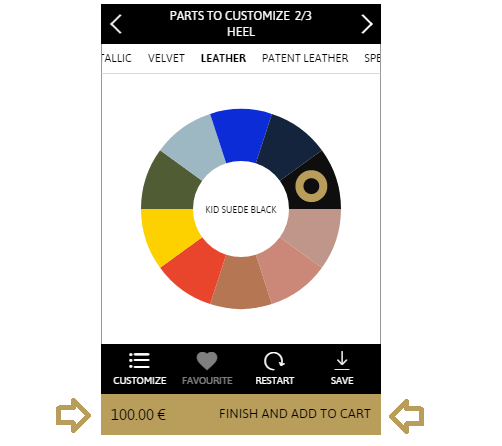
Click FINISH AND ADD TO CART to start the purchase process. A window will open where you can choose your size and name your creation. In addition, you can consult the size guide.
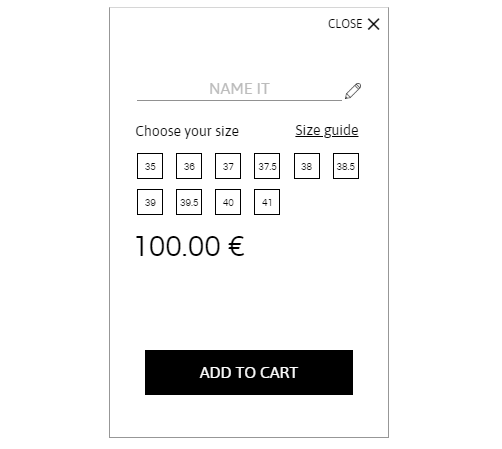
Finally, click on ADD TO CART.
Note: Custom items cannot be purchased along with other items. If you have another item in the basket that is not personalized, you must remove it to continue with the order.
Note: Custom items cannot be purchased along with other items. If you have another item in the basket that is not personalized, you must remove it to continue with the order.